Introduction
The Profile Tab is where you can configure certain settings for the following modes:
- Join Rallies
- Farming
- Boss Finder
- Monster Killer
Profile Tab Settings
Check the following photo below with numbering and a description by each number below.
- Monster Avoiding:
- You can choose bosses you wish to avoid in Join Rallies mode. You can also choose the specific level of vikings or event bosses to join. Note that viking levels are based off Hard level vikings.
- Check Bubble:
- The bot can check your bubble, but it is not recommended as it is always better to manually bubble. Anything could happen, such as your internet going out, having computer issues, etc. So please do not use this feature on high risk accounts.
- Activities:
- Activities will perform the following every 200 minutes:
- Crazy Eggs (If event)
- Alliance Science (It will pick the recommended science)
- Alliance Help
- Collect In-City resources:
- The bot will collect resources in your keep every 200 minutes.
- Spawn Vikings:
- The bot will spawn Hard level vikings, up to level 50. It will check every 30 minutes.
- The bot will only spawn vikings on Monday 3AM EST to Thursday 3AM EST. This is during the viking event, so it won’t go through the motions of searching and spawning a viking during off time.
- Collect Mail Gifts:
- The bot will collect mail gift items for you every 200 minutes. This is useful if you want to send your alt stamina without having to collect it yourself.
- Use List General:
- Use List General is for Join Rallies mode. When the bot is rotating through your presets, if there isn’t a general in the preset, it will go and pick the top general in the list.
- Use Resources Speedups:
- Use Resources Speedups will check and consume your 24h resource and farming speedups every 200 minutes. This is so you may constantly have double production of your resources.
- Resource speedups won’t be consumed if there is one active.
Setting up your Profile
You can save your settings under the profile tab. You can can have different set ups.
The following settings are saved under the profile tab:
- Anything under profile tab
- Farming Settings
- Boss Finder Settings
9. Current Profile:
- You can pick the current profile here. You can switch between different setups you’ve created.
10. Create New Profile:
- You create new set ups with different options you decide here.
11. Save Profile:
- You must click Save to save your options before starting!
12. Delete Profile:
- If you wish to delete a profile with your settings you can do that here.

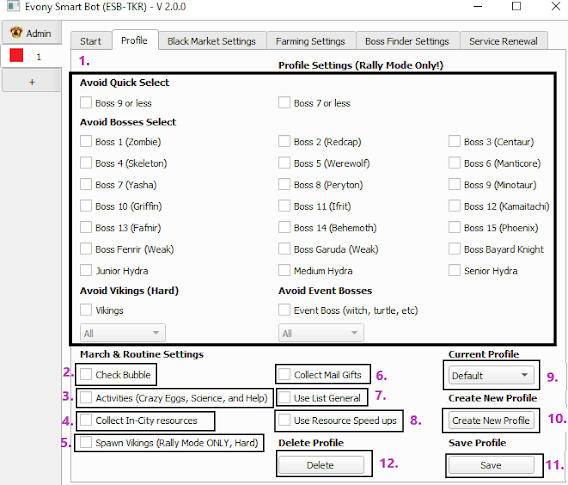
Cảm ơn bạn đã đọc bài viết!
- Bạn có gợi ý hoặc bình luận xin chia sẻ bên dưới.
- Hãy viết tiếng Việt có dấu nếu có thể!
Rất cám ơn và mình sẽ trả lời ngay khi đọc được phản hồi của bạn !